Introduction
Users working with MySQL can run into the error 'Can't connect to local MySQL server through socket '/var/run/mysqld/mysqld.sock (2)' when logging into the MySQL interface. This problem usually arises if MySQL can't access the mysqld.sock socket file.
In this tutorial, we will go over the potential causes of the 'Can't connect to local MySQL server through socket' error and show you different methods of resolving this issue.
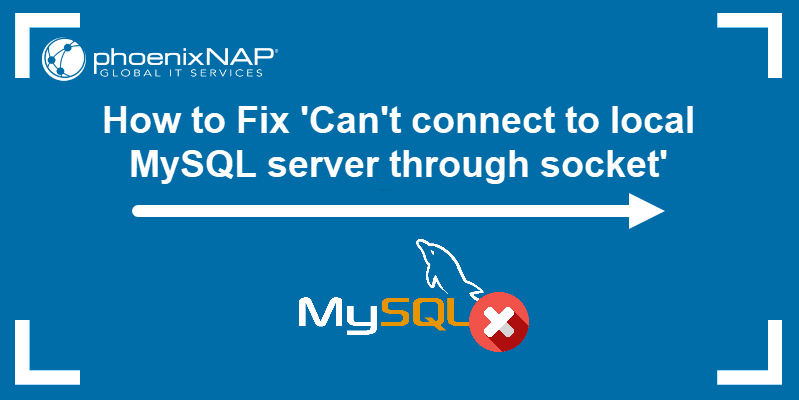
Prerequisites
- A system running Ubuntu 20.04
- A user account with sudo privileges
- Access to the terminal window/command line
- A copy of MySQL installed and ready to use (learn how to install it with our guide to installing MySQL on Ubuntu 20.04)
Resolving the 'Can't connect to local MySQL server through socket '/var/run/mysqld/mysqld.sock' (2)' Error
There are multiple ways to solve the 'Can't connect to local MySQL server through socket '/var/run/mysqld/mysqld.sock (2)' error. If one solution doesn't work, move down the list until you find the one that resolves the issue.
Method 1: Check the MySQL Service
1. Check the status of the MySQL service with:
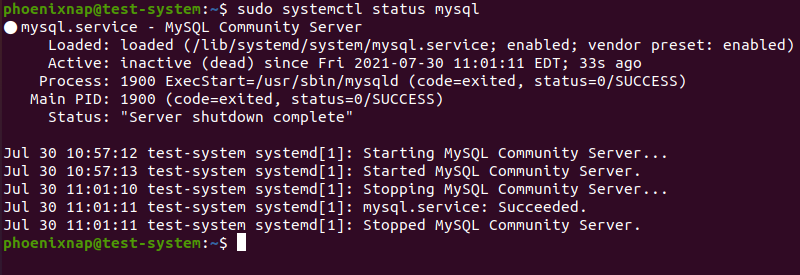
2. If the service is not running, restart it by using:
3. To prevent this issue from happening, set the MySQL service to automatically start at boot:
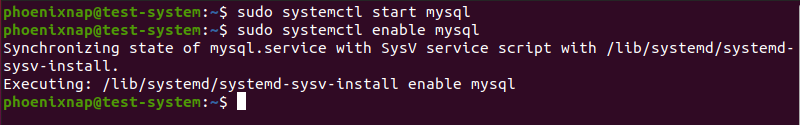
Method 2: Verify the mysqld.sock Location
The 'Can't connect to local MySQL server through socket '/var/run/mysqld/mysqld.sock' (2)' error also happens if MySQL can't find the mysql.sock socket file.
1. Find the current mysqld.sock location by using the find command to list all the socket files on your system:
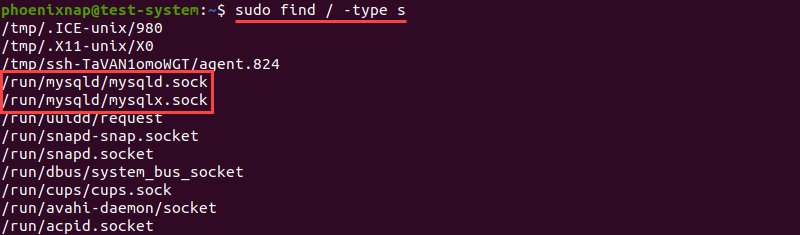
2. Open the MySQL configuration file in a text editor of your choice. In this example, we use nano:
3. Then, add the following lines at the end of the MySQL configuration file:
Where:
[path to mysqld.sock]: Path to the mysqld.sock socket file you found in Step 1.
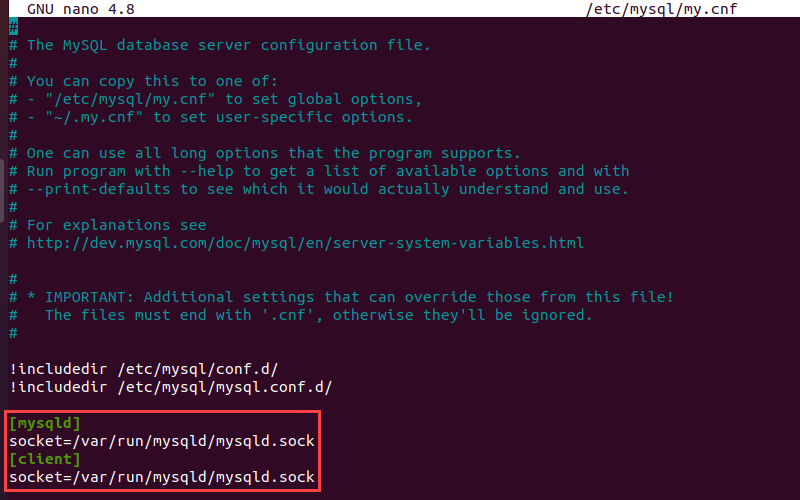
Another method is to create a symlink from the location of mysqld.sock to the /var/run/mysqld directory:
4. Press Ctrl+X to close the configuration file and type Y and press Enter to save the changes you made.
Finally, restart the MySQL service:
Method 3: Check the MySQL Folder Permission
Another potential cause could be that the MySQL Service can't access the /var/run/mysqld directory due to permission restrictions:
1. To resolve this issue, change the permission settings for the mysqld directory with:
Setting the permission to 755 allows the root user to read, write, and execute the directory, while other users can only read and execute.
2. Restart the MySQL service for the changes to take effect:
Method 4: Check for Multiple MySQL Instances
The error also occurs if there are multiple instances of MySQL running at the same time.
1. To list all the instances of MySQL, use:
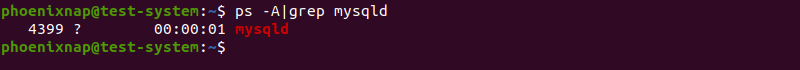
2. If there are multiple MySQL instances running, terminate them with:
3. Restart the MySQL service to start a single instance of MySQL:
Conclusion
After reading this tutorial, you should have identified the cause of the 'Can't connect to local MySQL server through socket' error and applied the appropriate solution.